Optional Grid Lines & Crop Guides
All KatzEye™ focusing screens are available with optional grid lines, crop guides or composition aids. Our markings are laid out by computer and machine engraved for excellent appearance and accuracy. We have a selection of standard patterns available - please see below. Custom patterns and combination patterns are available by special order - please contact us for a quotation. If you wish to order a screen with one of our standard patterns, simply select the appropriate pattern when you add the screen to your cart.
The following pictures are representative of how the patterns appear on a 1.6x crop DSLR. Proportions will vary on cameras with different sensor sizes - composition aid layouts are calculated based on the camera manufacturers' published sensor dimensions. Also, on some cameras, focus points, composition aids, etc., may show as well. See individual camera pages for additional details on in-camera markings.
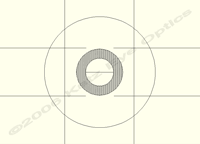
|
“Rule of Thirds” Grid
This commonly requested pattern can be very helpful for composition based on the "Rule of Thirds". |
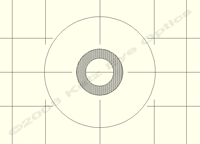
|
One Quarter Grid
This pattern has 5 vertical lines and 3 horizontal lines. The screen is divided into even quarters horizontally and vertically, with central crosshair lines. The outermost vertical lines indicate an 8x10 crop. |
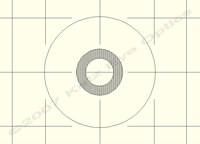
|
Architectural Grid
This pattern has 5 vertical lines and 3 horizontal lines. The center vertical line is on image center, the next outermost vertical lines are placed on the quarters, and the outermost vertical lines indicate an 8x10 crop. The center horizontal line is on image center and the outer horizontal lines create a square central grid. |

|
Crosshair Grid Lines
One vertical line and one horizontal line to show the centers of the image and to help with alignment.
|
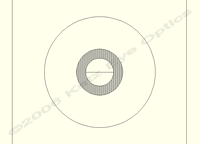
|
8x10 Crop Guides
Two vertical lines to show the portion of the image that will be cropped off if the photo is printed at 8x10. |
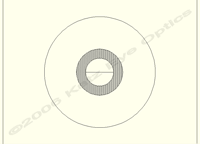
|
5x7 Crop Guides
Two vertical lines to show the portion of the image that will be cropped off if the photo is printed at 5x7. Note: On cameras with viewfinder coverage of less than 100% (most DSLR's), these lines will appear very close to the edge of the frame. Also, if the viewfinder coverage is not exactly symmetric, it is possible that one line may appear closer to the edge than the other. |
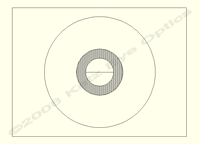
|
Portrait Crop Guides
Two vertical lines show the portion of the image that will be cropped off if the photo is printed at 8x10 and two horizontal lines show the largest 5x7 print that can be taken from the 8x10. Images which fit inside the rectangle can be printed at 8x10 or 5x7 (and most other common print sizes) with no loss of subject. Note: On most cameras, the horizontal lines will appear very close to the edge of the frame. |
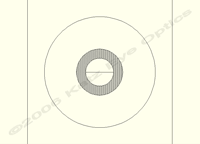
|
Square Format Crop Guides
Two vertical lines to show the boundaries of a square format image.
|
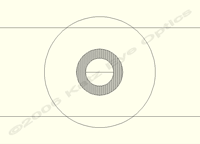
|
2.35:1 Panorama Crop Guides
Two horizontal lines to show the boundaries of a panorama format image with 2.35:1 aspect ratio.
|
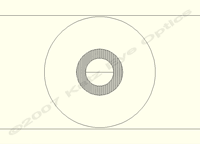
|
16x9 Wide Screen Crop Guides
Two horizontal lines to show the boundaries of a wide screen television format image with 16x9 aspect ratio.
|
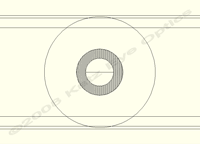
|
Wide Format Multi-Crop Guides
Six horizontal lines to show the common wide screen formats of 16x9 (1.78:1), 1.85:1, and 2.35:1.
|
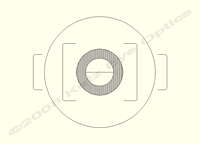
|
AF Brackets - Various Pentax® & Samsung® Models
The KatzEye™ focusing screens do not come with the standard AF area brackets present on the OEM screen. If you want these brackets, please select this option when you add your screen to the cart. This pattern is only applicable to the Pentax *istD Series, K10/20D, K100/110/200D, K-3, K-5, K-7, K-30, K-50, K-500, and Samsung GS-1S cameras. |
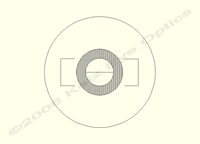
|
Pentax® *istDL AF Brackets
The KatzEye™ focusing screens do not come with the standard AF area brackets present on the OEM Pentax screen. If you want these brackets, please select this option when you add your screen to the cart. This pattern is only available on the Pentax *istDL camera. |
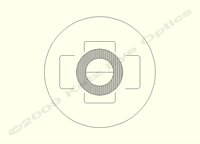
|
Pentax® K2000/*istDL2 AF Brackets
The KatzEye™ focusing screens do not come with the standard AF area brackets present on the OEM Pentax screen. If you want these brackets, please select this option when you add your screen to the cart. This pattern is only available on the Pentax K2000 (K-m) camera. |
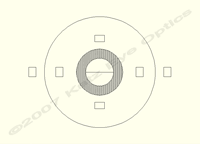
|
Canon® 350D/1000D AF Rectangles
The standard KatzEye™ focusing screens for the Canon 350D and 1000D do not include the rectangles which mark the locations of the AF points. If you want the AF rectangles, please select this option when you add your screen to the cart. This pattern is only available on the Canon 350D (Rebel XT/Kiss Digital N) and Canon 1000D (Rebel XS) cameras, and as noted in the product description, addition of this option will still not allow the AF points to illuminate. |
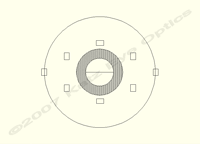
|
Canon® 400D/450D AF Rectangles
The standard KatzEye™ focusing screens for the Canon 400D and 450D do not include the rectangles which mark the locations of the AF points. If you want the AF rectangles, please select this option when you add your screen to the cart. This pattern is only available on the Canon 400D (Rebel XTi) and Canon 450D (Rebel XSi) cameras, and as noted in the product description, addition of this option will still not allow the AF points to illuminate. |
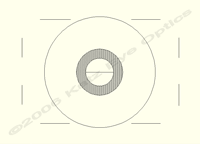
|
Nikon® D2X Type V High Speed Crop
The standard KatzEye™ focusing screens for the Nikon D2X/D2Xs are equivalent to the Nikon Type B screen which only shows the corners of the High Speed Crop area in the D2X or the shading for the High Speed Crop area in the D2Xs. If you want the full High Speed Crop outline, as per the Nikon Type V screen (shown here), please select this option when you add your screen to the cart. This pattern is only available on the Nikon D2X camera - D2Xs users should select the standard Type B screen. |
All drawings are artist's representations only. They are not to scale and do not represent manufacturing tolerances or dimensions. All images are the sole property of KatzEye™ Optics and may not be reproduced or copied without express written permission. |